Drupal vs. WordPress – Which is Better?
Posted on February 06, 2018
In the wild west of content management systems (CMS), there are a ton of options to choose from. Namely two of the most popular being WordPress and Drupal. Although WordPress dominates the space with almost 60% of market share in 2016, both systems each have their own pros and cons. In this post, we’ll break it down to help you decide which CMS is better for your business.

In the left corner: WordPress
WordPress has mostly been known for its simplicity and blogging capabilities. Over the years, WordPress has come a long way in terms of customization and website functionality. For the average user, WordPress provides a relatively easy learning curve. You can create pages and you can create posts. These two components essentially provide the core functionality of WordPress. Group those together with the built-in menu system, and you already have a simple blogging website right out of the box.
When it comes to customization, WordPress knows no bounds. Web developers far and wide have built plugins that can quickly and easily be installed to your WordPress site that help make your life easier. Looking to add social sharing functionality to your blog posts? There’s a plugin for that. Want to see if your pages and posts are search engine friendly? Yoast SEO will help guide you along. You get the idea.
WordPress is also known for being very theme-friendly. There are a TON of custom-designed WordPress themes out there, either for free or for purchase if you are looking for something a little more premium-quality. Alternatively, you can hire a web designer to design a theme that is unique to your business.
In the right corner: Drupal
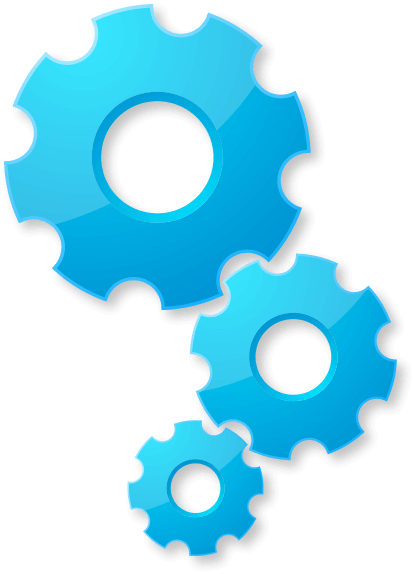
While a little more developer-minded, Drupal is website powerhouse. Where WordPress shines in overall ease of use, Drupal provides a ton of functionality right out of the gate.
The foundations of Drupal come in the form of content types, blocks, and views. Basic Pages, for example, would be a content type in which blocks (such as a Contact Info sidebar block) can be assigned to a page. Views provide another layer of custom functionality that can be displayed just about anywhere throughout the site, often as a page or a block. Website developers can achieve a lot of functionality utilizing a combination of all of these aspects of Drupal. Additionally, blocks can be displayed in different areas, or “regions”, of the website directly from within Drupal’s administrative interface. This can allow you to adjust the layout of your site without needing to know a single line of code. Although the interface can be a little intimidating to some, once you understand the nature of how things are laid out in Drupal, you’ll be managing your own content in no time.
Like WordPress, Drupal has a wide variety of modules (plugins) that can be installed to your website for things such as contact forms, social media feeds, photo galleries, and more! Custom website designs and layouts are also achievable through Drupal’s templating system.
And the winner is…
Well, lets just say we’re all winners here. Both content management systems have their pros and cons. It’s just a matter of figuring out which one can work best for you and your business. Just need a simple, five-page marketing site? WordPress is probably your best bet. On the other hand, if you have a lot of data and content to work with and want a bit more technical functionality, you may want to consider using Drupal.
To break it down:
WordPress
- Most popular CMS
- Simple and easy-to-use interface
- Ideal for blogs and marketing sites
- Plenty of resources & documentation
- Tons of plug-ins available
- Easily customizable and theme-friendly
Drupal
- Lots of functionality provided out-of-the-box
- Plenty of content-editing capabilities
- Manage site layout within Drupal’s interface (No code needed)
- More technical functionality can be achieved
- Helpful and active development community
- Wide variety of modules available